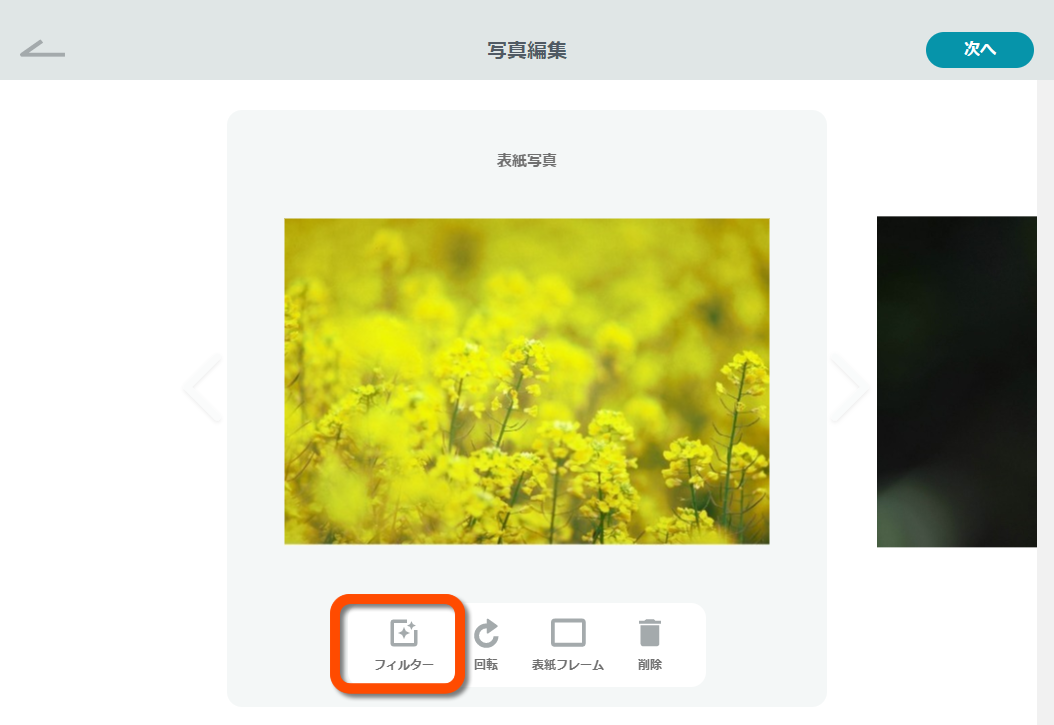フィルター加工とは、お写真の色彩や明度を簡単に編集して投稿できる機能です。
元のお写真には影響ありませんのでご安心ください。
随想作成の全体の流れは「新しい随想を作成する」をご確認ください。
写真を選択し「フィルター」のアイコンをクリックする
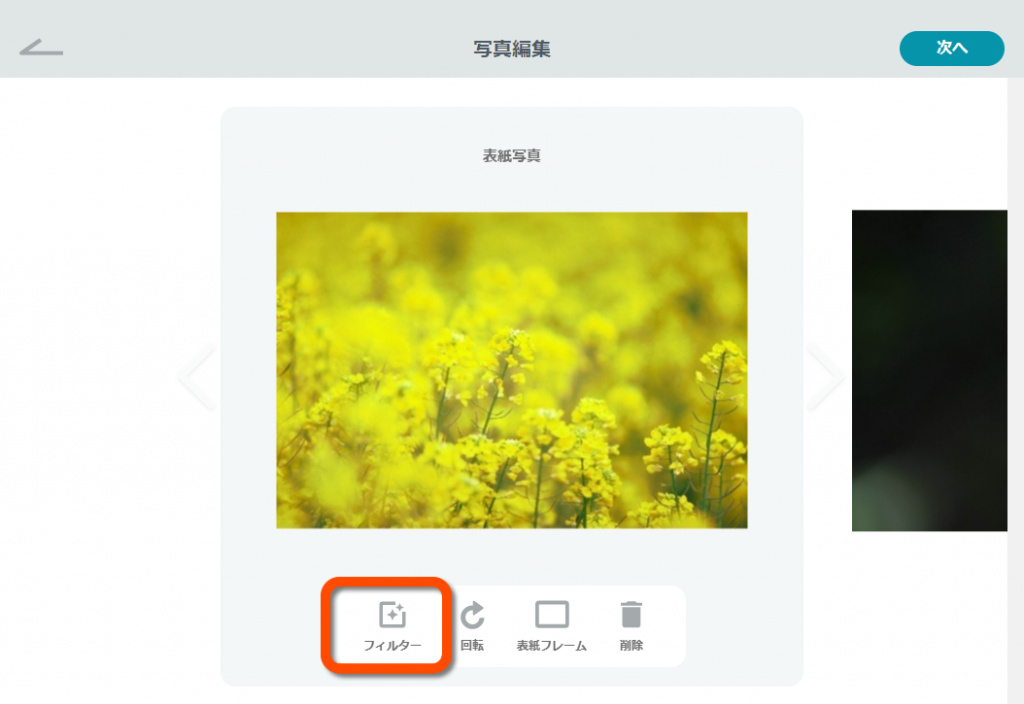
お好みのフィルターを選択する

保存する
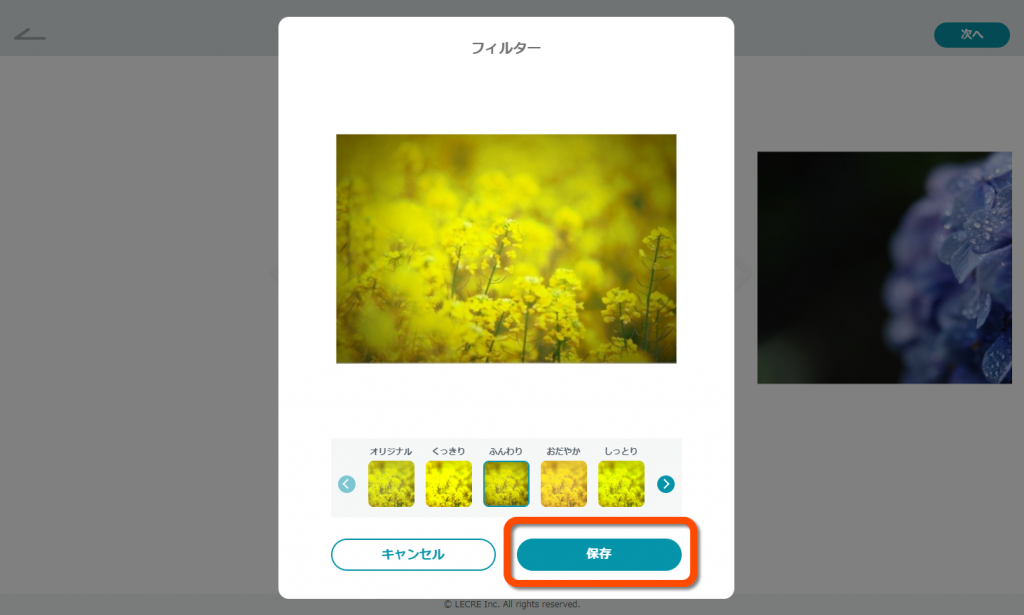
写真のフィルター加工を完了する
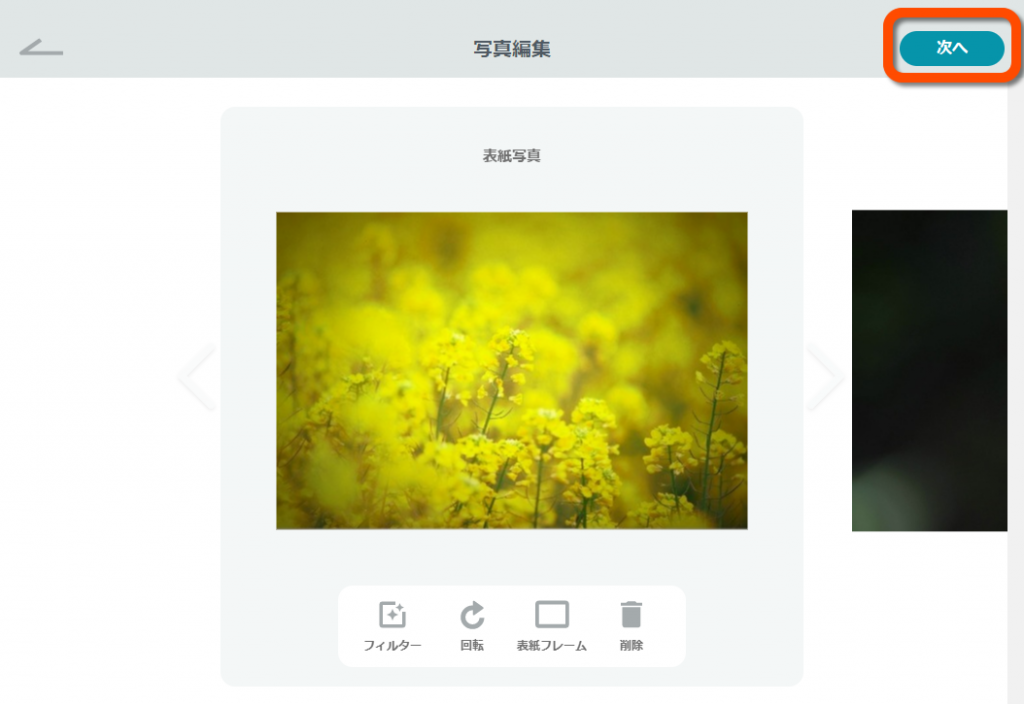
写真編集を完了する場合は右上の「次へ」をクリックします。
他の編集も行う場合は、下記リンクを参考に続けて編集を行ってください。
※その他の写真編集に関する案内はこちら。
・写真を並び替える
・写真を回転させる
・表紙フレームを設定する
・写真にテキストを入力する
・写真を削除する